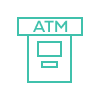services at ATM

about
You have access to the maib ATM network throughout the Republic of Moldova. They are at your disposal anytime and give you access to various transactions.
At maib ATMs, you can carry out a variety of transactions:
Cash-In by card – topping up your card with cash in MDL, USD or EUR at the maib Cash-in/Recycling ATM;
Cash-in NFC - top up your cards stored in Apple or Google Pay using any device you have at hand.
Cash-out NFC – withdraw money from a local or international foreign card directly from your digital wallet using any gadget at hand.
Currency exchange at ATM – currency exchange service, from USD or EUR into MDL or from MDL into foreign currency (USD or EUR), at any maib Recycling ATM;
Cash withdrawal - the service of withdrawing cash in MDL, USD or EUR from the card at any maib ATM, using the card;
Mini-statement - printing of the receipt with the card balance and other information related to the card in use;
Balance check – checking the balance of the card in use with the possibility of viewing it on the ATM screen or printing the information on the receipt;
P2P transfer – the service of transferring money from one card to another;
PIN management – changing the PIN code assigned to the card.
requirements
See here if you need a bank card for the requested service.
You need a bank card for:
- Cash-In by card
- Cash withdrawal
- Payments
- Mini-statement
- Balance check
- P2P transfer
- PIN management
Use the ATM without a bank card for:
- Currency exchange at ATM
required documents
You can use the services available at maib ATMs with an active bank card or without one. To do this, check the information in the "Requirements" section
frequent questions
An interactive map of the ATM network is available. Click here to access the map and find your nearest ATM. (Besides ATMs, the map also shows branches and maib partners).
This service is available at maib ATMs equipped with a currency exchange function. Any person can carry out currency exchange operations, whether or not they are a customer of our bank. At maib ATMs, you can exchange MDL into EUR or USD and vice versa.
If you encounter technical problems using the ATM:
- call the Contact Center on the short number 1313. Our coleagues will help you solve any ATM-related problems;
- send a message describing the problem and your contact details to experientata@maib.md.
"Cash-In by Card" is topping up your account with cash in MDL, USD or EUR at the maib Cash-in/Recycling ATM.
Instructions on how to use the "Cash-In by Card" service for "Card in use" topping up:
- Insert your maib card into the ATM where the Cash-in/Recycling sign is displayed.
- Choose the language of communication from the screen.
- For authentication, enter the 4-digit PIN code of the card.
- Select the “Account top up” option from the screen menu.
- The message appears on the screen regarding the full responsibility you take for the correctness of the information and cash entered. Press the “Confirm” button if you want to continue the operation.
- Select the “Card in use” option from the screen menu.
- Choose from the list displayed on the screen the currency of the cash to be deposited: MDL, EUR or USD and press the “Confirm” button.
- The banknote slot will be activated, and you can insert banknotes (up to 50 banknotes of different value) into the slot. Wait for the count and the amount deposited to appear on the screen.
- Select “Add banknotes” from the screen if you deposit an additional amount. If you want to continue, press the “Confirm” button.
- If you need the receipt printed, press the “Yes” button. Otherwise, press the “No” button.
- Your card account has been successfully topped up. Do not forget the card in the special slot of the ATM.
Instructions on how to use the “Cash-In by card” service for “Other card” topping up:
- Insert your maib card into the ATM where the Cash-in /Recycling sign is displayed.
- Choose the language of communication from the screen.
- For authentication, enter the 4-digit PIN code of the card.
- Select the “Account top up” option from the screen menu. .
- The message appears on the screen regarding the full responsibility you take for the correctness of the information and cash entered. Press the “Confirm” button if you want to continue the operation.
- Select the “Other card”
- Choose from the list displayed on the screen the currency of the cash to be deposited: MDL, EUR or USD and press the “Confirm” button.
- Enter the card number you want to top up (16-digit number for a VISA, MasterCard card and 15-digit number for American Express cards).
- The banknote slot will be activated, and you can insert banknotes (up to 50 banknotes of different value) into the slot. Wait for the count and the amount deposited to appear on the screen.
- Select “Add banknotes” from the screen if you deposit an additional amount. If you want to continue, press the “Confirm” button.
- If the currency of the banknotes differs from the currency of the card, the screen will display a message informing you that the exchange rate for bank card transactions on the transaction date will be applied. Select the “Accept the application of the exchange rate” option for card transactions.
- To complete the operation, press the “Confirm” button.
- If you need the receipt printed, press the “Yes” button. Otherwise, press the “No” button.
- Your card account has been successfully topped up.
Warning! If suspected counterfeit banknotes are found, they will be returned to the customer immediately.
"Currency exchange at ATM" is exchanging cash from foreign currency (USD or EUR) into MDL at any maib Recycling ATM.
Instructions for exchanging foreign currency (USD or EUR) into MDL:
- Select on the main screen the “EXCHANGE” functionality;
- Choose the language of communication;
- Select “EUR/USD to MDL” from the screen menu;
- The message with the terms of use of the service appears on the screen. Press the “Confirm” button if you want to continue the operation;
- Select the foreign currency (USD/EUR) for the exchange;
- The banknote deposit slot will be activated, where you can insert your money. Wait for the count and the amount deposited to appear on the screen;
- If you are depositing an additional amount, select “Add banknotes” from the screen and if you want to continue, press the “Confirm” button;
- Choose how to use the change by selecting the “Mobile phone” or “Change code” option;
- Enter your phone number if you selected the “Mobile phone” option and press the “Confirm” button.
- Check the data entered and confirm the transaction;
- If you have selected the “Change code” option, you will receive the intermediate receipt with the change code, which you can use within 30 days to pay for the services on the maibChatbot channel in Telegram or Viber. maibChatbot terms of use are published on the bank’s website;
- You are given the amount of money in MDL and the receipt.
Warning:
- The maximum amount accepted is USD 250 and EUR 200.
- USD 1 banknotes are not accepted.
- The transaction can be cancelled at any time until final confirmation. In this case, the cash previously entered will be released.
Instructions on how to use the "Mini statement" service:
- Insert your maib card into the ATM;
- Choose the language of communication from the screen;
- For authentification, enter the 4-digit PIN code of the card and press the “Confirm” button;
- Select the “Mini statement” option from the screen menu;
- Receive the printed mini statement from the ATM slot;
- If you want to make another transaction, press the “Yes” button, otherwise – the “No” button;
- Take the card from the special slot of the ATM.
Instructions on how to use the "Balance view" service:
- Insert your maib card into the ATM;
- Choose the communication language from the screen;
- For authentication, enter the 4-digit PIN code of the card and press the “Confirm” button;
- Select the “Balance view” option from the screen menu;
- Select the balance view mode by pressing the “Receipt” button or the “Screen” button;
- If you want to carry out another transaction, press the “Yes” button, otherwise – the “No” button;
- Take the card from the special slot of the ATM.
Instructions on how to use the "Card to Card (P2P) Money Transfer" service:
- Insert your maib card into the ATM;
- Choose the communication language from the screen;
- For authentication, enter the 4-digit PIN code of the card and press the “Confirm” button”;
- Select the “Transfers (p2p, Cash by Code)” from the screen menu;
- Select the “Money transfer from card to card (p2p)” option from the screen menu;
- A message appears on the screen regarding your full responsibility for the correctness of the information and cash entered. Press the “Confirm” button if you want to continue the transaction.
- Enter the beneficiary’s card number and press the “Confirm” button;
- Indicate the currency of the transfer (MDL, USD or EUR);
- Enter the amount of the transfer and press the “Confirm” button;
- Verify the data entered and confirm the transaction;
- If you need the payment receipt printed, press the “Yes” button. Otherwise, press the “No” button;
- The transfer was successful. Do not forget the card in the special slot of the ATM.
Instructions on how to use the PIN management service to change your PIN code:
- Insert your maib card into the ATM;
- Choose the communication language from the screen;
- For authentification, enter the 4-digit PIN code of the card and press the “Confirm” button;
- Select the “PIN management” option from the screen menu;
- Select the “Change PIN” option from the screen menu;
- Set or change the PIN code and press the “Confirm” button;
- Re-enter the PIN code and press the “Confirm” button;
- The PIN code has been successfully changed. You will receive the receipt with the new PIN. Do not forget the card in the special slot of the ATM.
Cash Withdrawal is the service of withdrawing cash in MDL, USD or EUR from your card account at any maib ATM with the physical use of your card.
Instructions on how to use the "Cash Withdrawal" service:
- Insert your maib card into the ATM;
- Choose the language of communication from the screen;
- For authentification, enter the 4-digit PIN code of the card and press the “Confirm” button;
- Select the “Cash withdrawal” option from the screen menu;
- Choose the amount you want to withdraw from the list displayed on the screen or press the “Other amount” button to enter the amount manually;
- If you need the printed receipt, press the “Yes” button. Otherwise, press the “No” button;
- Withdraw your bank card from the ATM;
- Withdraw the amount of money from the special slot of the ATM.
- Set up Apple Pay or Google Pay: ensure your desired cards for topping up are added to the Wallet app (iOS) or Google Wallet (Android)for quick and secure payments.
- Go to a maib ATM: go to any maib ATM with NFC functionality. See which one is nearest to you by checking the network of units or in the maibank app;
- Bring your device close to the ATM: place your device close to the NFC reader of the ATM;
- Follow the on-screen instructions: take the steps to select the currency and the amount you want to top up;
- Confirm and finalize: after confirming, the money will reach your account immediatelly, and the transaction will be completed.
Easily and quickly top up your digital and physical cards directly from your smart devices, allowing you to manage your budget efficiently and conveniently.
Sell and buy currency at maib ATMs!
available day and night, 365 days
|
without card whether you are a maib customer or not, sell or buy currency without using a card |

without queues forget the time wasted in lines at currency exchanges |
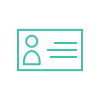
without ID you do not need to present any document |
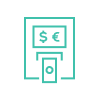 |
Sell foreign currency at the ATM:
|
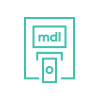 |
Buy currency at the ATM:
|
 |
ATMs offer change Use the change to top up your phone account or redirect it to the payment receipt, then use the change code following the instructions on the cheque. |


 maibank
maibank
 maib business app
maib business app
 online loans – legal entities
online loans – legal entities
 internet banking - individuals
internet banking - individuals
 new internet banking - maib business
new internet banking - maib business
 internet Banking - BankFlex
internet Banking - BankFlex