gama universal digital

about
The gama universal digital is a digital card with no physical support. The card is issued in a few minutes through the maibank app without coming to the bank.
You get an active digital card in the app in a few clicks that you can immediately add to your Apple Wallet, Google Wallet, and Garmin Pay wallet for payments with your smartphone and smartwatch. For online shopping, you use your card data directly from the app.
Gama universal digital card is a suitable card for shopping lovers, which returns a part of the money spent directly on the account as cashback. It harmoniously combines the benefits of a debit and credit card, providing access to a money reserve that you can use as you please, without interest for up to 60 days.
Important! Currently, digital card is only available to maib customers. To open it, you need the maibank app installed on your phone.
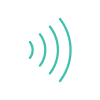
Payment system and card type
|
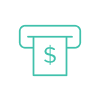
Free top-up through maib
|
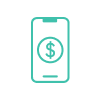
Free access to digital services from maibank
|

Free top-up of the card through other banks in the Republic of Moldova
|

Free card opening and maintenance
|
Revolving credit line
|
commission fees
| Deservirea cardului* |
Gratuit
35 MDL/ 1.75 USD/EUR – in other cases |
| Issuing/reissuing the card |
Free |
| Payments at shops |
Free |
| Card top-up through maib |
Free
|
| Card top-up through other banks |
|
|
Cash withdrawal at maib’s ATM/POS network *depending on the technical capabilities of the ATM/POS terminal |
|
|
Cash withdrawal in other banks subdivisions/ATM/POS network *depending on the technical capabilities of the ATM/POS terminal |
1%+30 MDL/1.5 EUR/USD
1.5%+60 MDL/3 EUR/USD
|
| P2P transfer to another bank’s card |
1.5% min 20 MDL /1 EUR/USD
1.5% min 30 MDL/1.5 EUR/USD
|
| Online and information services |
Free
15 MDL SMS notification |
More details about rates here
frequent questions
Any maib customer can open a digital card directly from the maibank app. If you are not yet a maib customer, but you want a digital card, we are waiting for you at any maib branch.
Digital cards are issued in a few minutes in the maibank app. To open a digital card, access the app, press the Open a new card button, select the desired digital card and follow the instructions on the screen.
The limits for issuing digital cards are:
- 4 digital cards daily;
- 2 cards in MDL, 1 in EUR and 1 in USD daily;
- 6 digital cards monthly;
- 20 digital cards annually.
Payments at the POS terminal (shops, restaurants, public transport, etc.) – you pay with your smartphone or smartwatch, adding the digital card to the Apple Wallet, Google Wallet, or Garmin Pay electronic wallet.
Online or in-app payments. You have two options:
- use the digital card data available in the maibank mobile app, Card Information section;
- select Apple Wallet, Google Wallet or Garmin Pay as your payment method where available.
The list is available on the website www.gama.maib.md, and in the maibank mobile app in the Cashback section in the main menu.
The cashback amount varies from partner to partner and can range from 0.50% to 15% of the transaction amount. The gama partner network currently comprises over 1,000 merchants operating in various fields: groceries, HoReCa, healthcare, insurance, cosmetics, electronics, clothing, bookstores, gas stations, etc..
Yes, you can! After adding your maib digital card to Apple Wallet, Google Wallet, or Garmin Pay and setting the PIN through the maibank app, you can withdraw cash at:
- maib contactless ATMs;
- ATMs from other banks with contactless functionality;
- maib POSterminals in branches and agencies (depending on the terminal’s technical capabilities).
Yes, it is possible.
The digital card data is available in the maibank app, Card information section. It contains the following data: name and surname of the holder, card number, CVV code, and validity period.
Blocking or unblocking the digital card is carried out:
- directly from the maibank app. Go to the Cards section, then Card options, and click on the Block/Unblock button
- by calling to the Contact Center service at the short number 1313 or +373 22 45 06 03
- at any maib branch.
A maib card can be permanently blocked in maibank. Definitive blocking stops the calculation of the monthly card administration fee, and to close the account to which the card is attached, you need to come to any maib branch.
If necessary, come to the nearest maib branch, send us a message to the e-mail address info@maib.md or call the Contact Center:
- 1313 – free calls 24/7 only from the Republic of Moldova;
- +373 22 45 06 03 - standard rate number, callable from any network abroad.
Smart Pricing sets certain conditions, the fulfilment of which exempts you from paying the monthly card administration fee.
Smart Pricing conditions:
Your card has ZERO lei monthly administration fee if you spend a minimum amount set for each card.
Monthly payments include purchases at retail locations and online payments through the maibank mobile app or internet banking service (bill payments and services). Monthly payments do not include P2P transfers, cash withdrawals, or other transfers.
For Smart Pricing, only transactions that are financially settled¹ within the respective month are considered.
¹ Financial settlement refers to the actual debit of funds from your card account following the payment transaction.
The settlement period for card transactions is up to 30 days.
How to set the PIN code for your digital card
- Open the maibank app
- Click on the digital card for which you want to set the PIN code
- Select “Set PIN code” from the digital card options
- Enter the four-digit PIN you want to set
- Repeat the PIN
- Confirm through existing authorization methods
- Enter the received password and press "Confirm"
- Congratulations! The PIN has been set.
How to change your digital card PIN if you've forgotten it:
- Open the maibank app
- Click on the digital card
- Select the "Change PIN code" option
- Follow the steps similar to the setup.
The daily PIN setting/change limit is 2 successful attempts per digital card.
For more details, access the Pin by SMS and Assign PIN Service Instructions


 maibank
maibank
 maib business app
maib business app
 internet banking - individuals
internet banking - individuals
 new internet banking - maib business
new internet banking - maib business
 internet Banking - BankFlex
internet Banking - BankFlex