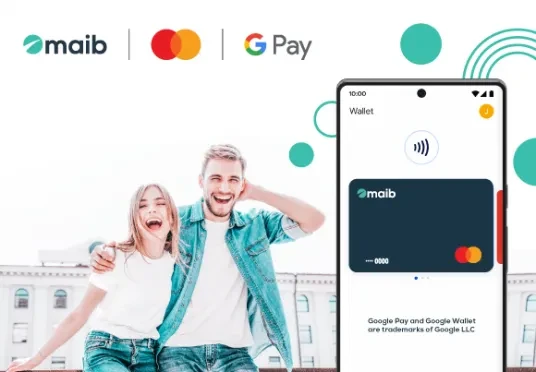Servicii digitale
Internet banking - individuals
24/7 real-time secure access to a wide range of banking services.
Update your personal data online, via maibank
Open a maib account online in the maibank app
Apple Pay
plătește sigur și repede folosind cardul maib cu apple pay.
P2P
de la card la card, de la om la om.
t2c
t2c service gives you the possibility to receive transfers from abroad directly on the card
services at ATM
you have an extensive network of ATMs at your disposal to perform hundreds of banking operations
self service
terminalele de autoservire maib – mai multe servicii, mai rapid și mai comod
achiți contactless prin intermediul ceasurilor compatibile de la Garmin .
Google Pay is a quick and easy way to pay with your smartphone in millions of locations: in stores, in apps and on websites.


 maibank
maibank
 maib business app
maib business app
 internet banking - individuals
internet banking - individuals
 new internet banking - maib business
new internet banking - maib business
 internet Banking - BankFlex
internet Banking - BankFlex